Classified
Your One-Stop Platform for Local Deals and Services

About Classified Software
Classified is a leading online platform providing users with information on local businesses, services, and products across a wide range of categories. With its extensive directory of listings, Classified allows users to search for restaurants, hospitals, hotels, educational institutions, and more. The platform features customer reviews, ratings, and easy access to contact details, enabling smooth connections between businesses and customers. Classified also offers online booking services, making it a one-stop solution for both local and national searches. Whether you’re looking for a service provider or a product, Classified simplifies your search with reliable, detailed listings.

Technologies Used
Secure and efficient technologies powered our efforts to rapidly deliver new functionalities and features.
HTML5
CSS
JavaScript
PHP
Laravel
Python
Node.js
PHP
Laravel
MySQL
Firebase
Mobile Designs
A modern, user-friendly mobile layout for classified communications that has real-time updates, smart filters, and simple navigation. Performance-optimized, allowing buyers and sellers on the go to browse, publish, and message with ease.
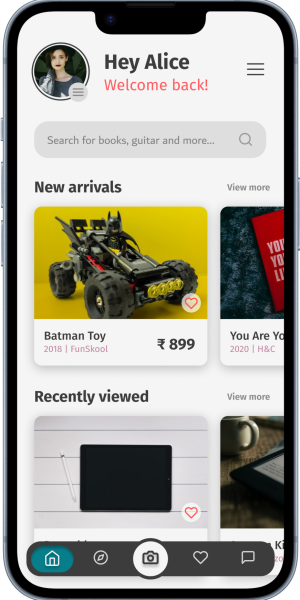
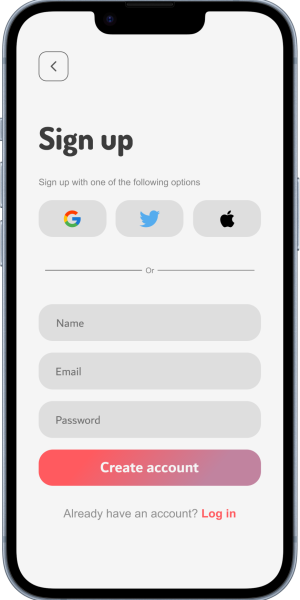
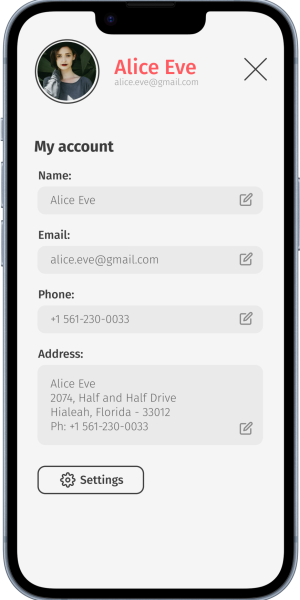
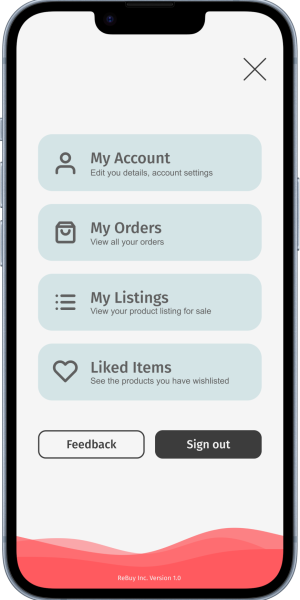

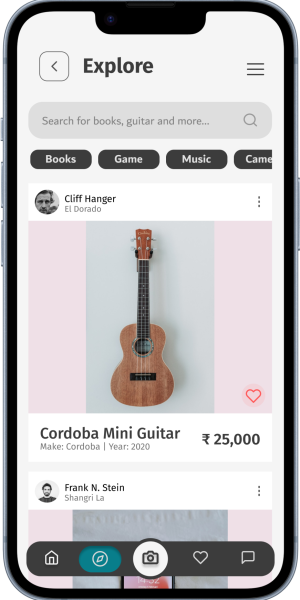
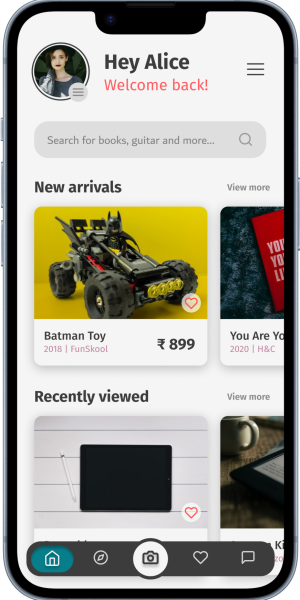
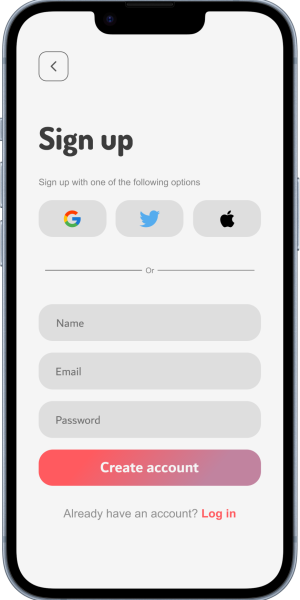
Web Design
A modern, responsive platform for classified advertisements with changing filters, advanced search, and an easy-to-use interface. Easy ad posting, protected communications, and modified suggestions are among the features that guarantee a smooth transaction for both buyers and sellers on all platforms.
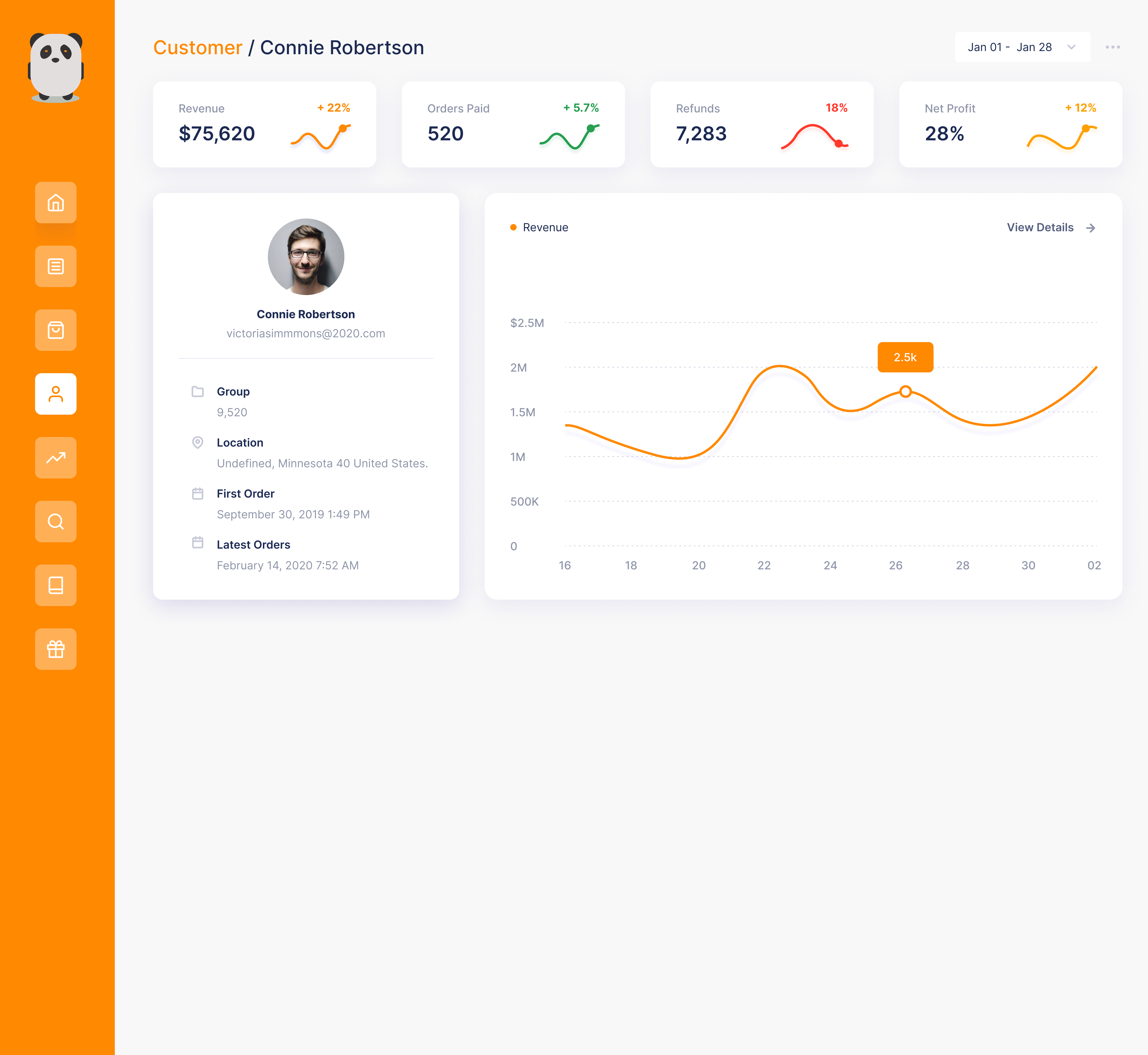

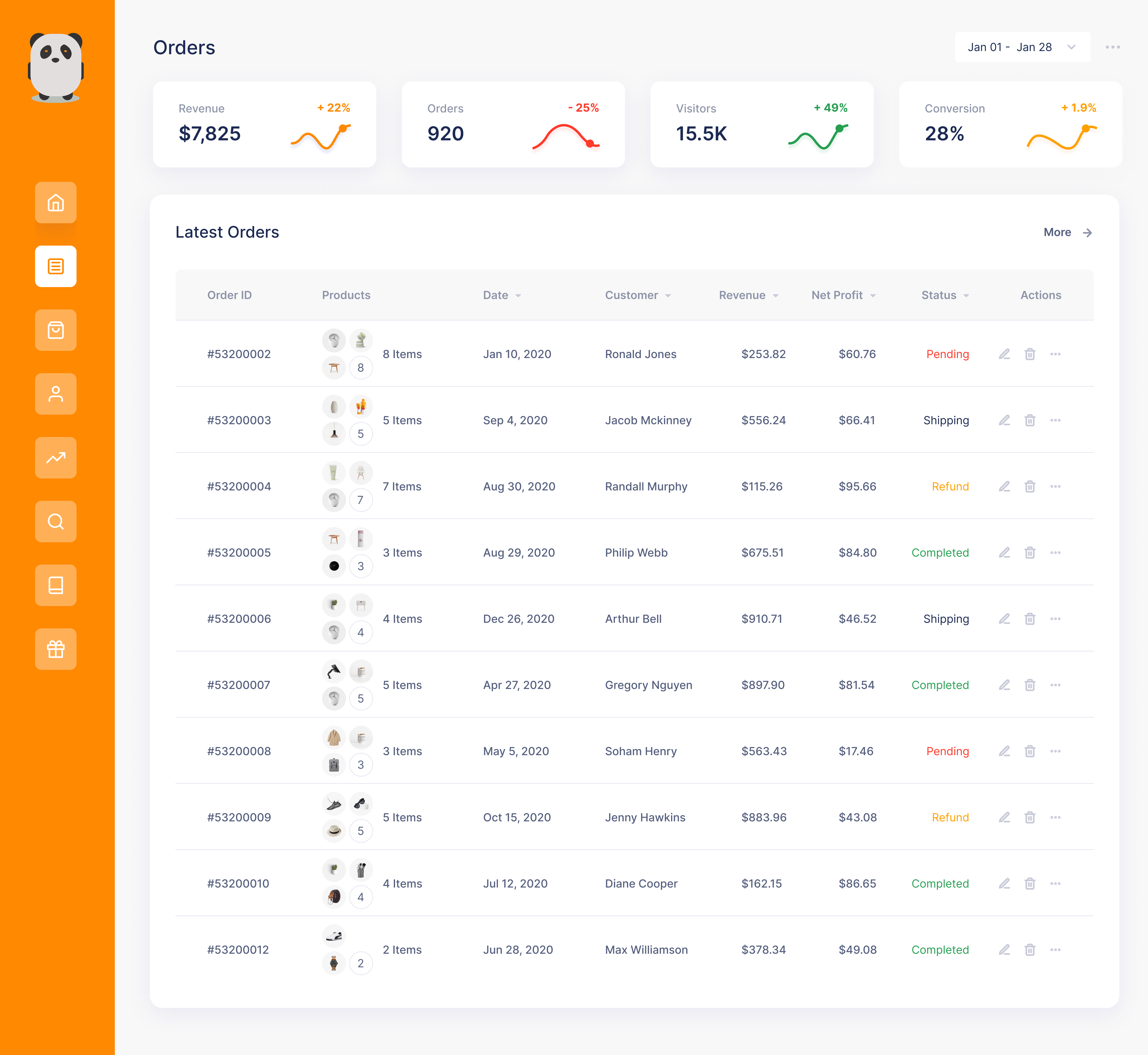
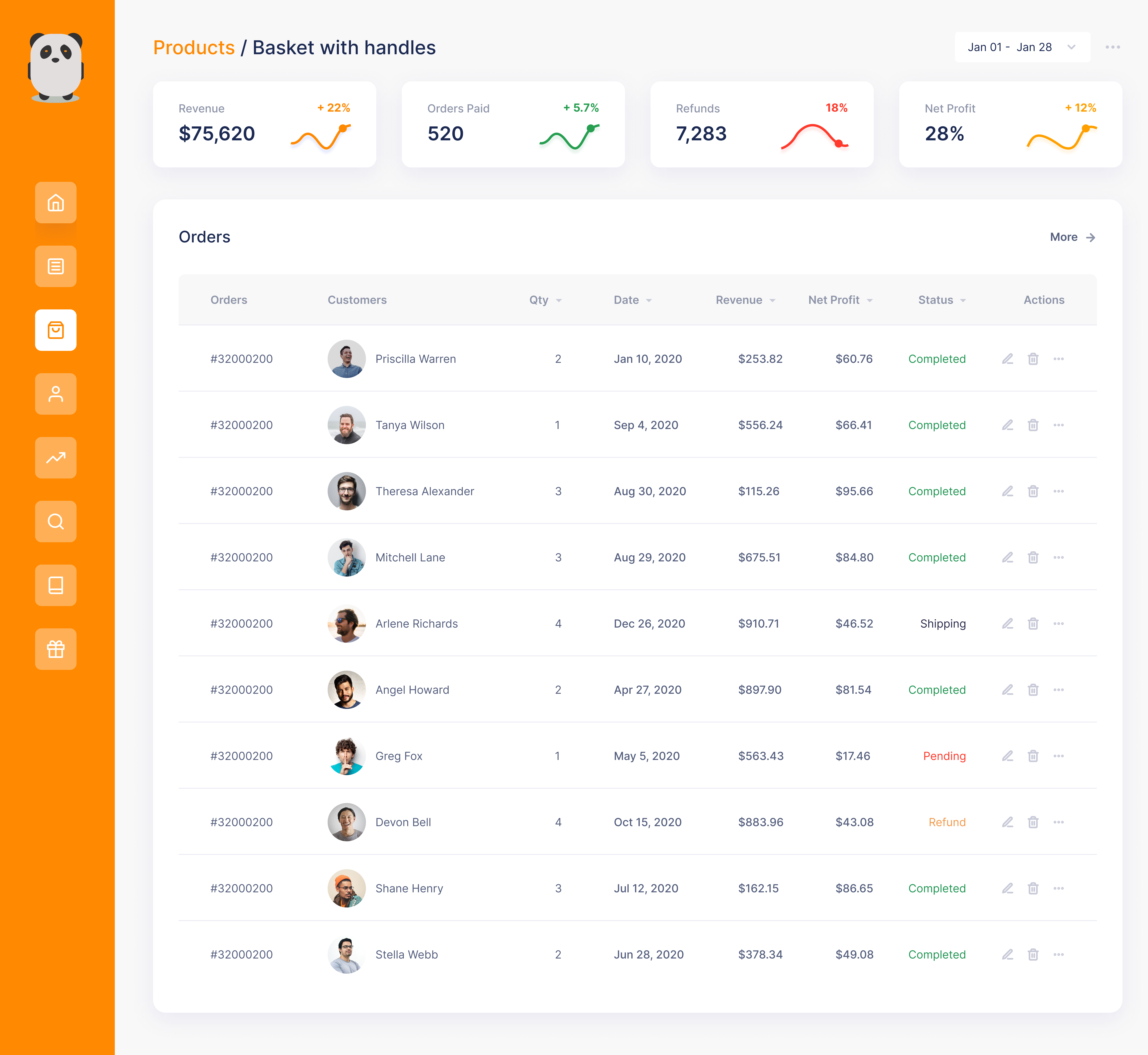
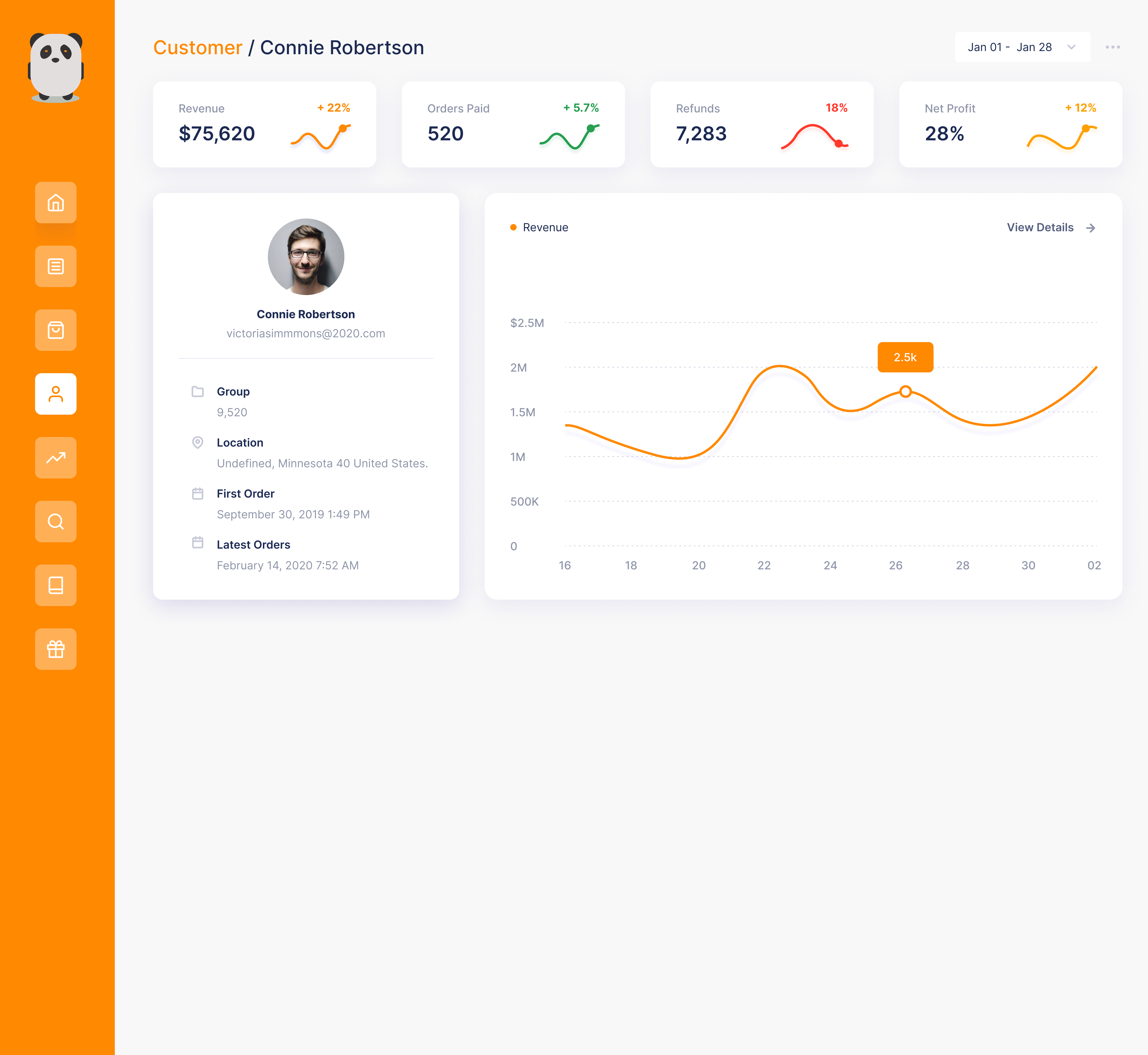

Our Features
User-Friendly Interface
Easily navigate through an intuitive and streamlined platform designed for effortless browsing, posting, and interaction.
Advanced Search Options
Quickly find what you need using filters by category, location, price range, and more, ensuring precise results.
Real-Time Notifications
Stay updated with instant alerts for messages, offers, and updates on items you're interested in.
Secure Transactions
Experience peace of mind with safe payment gateways and options to verify sellers or buyers before making deals.
Wide Range of Listings
Access diverse categories, including jobs, real estate, vehicles, and services, catering to all your buying and selling needs.
Customer Support
Get assistance when needed through 24/7 support, ensuring your queries and concerns are addressed promptly.
User Management
Admins can effortlessly manage user accounts, including registrations, profile updates, and user activity, ensuring a secure and organized platform.
Category Customization
Admins can create, edit, and organize categories for listings, enabling tailored classification to meet diverse user needs and business goals.
Listing Control
Admins can approve, edit, or delete user listings, ensuring high-quality content and adherence to platform guidelines for a seamless user experience.
Analytics Dashboard
Access detailed insights on user activity, listing performance, and platform trends to make informed decisions and optimize operations.
Revenue Management
Monitor and manage monetization options like featured ads, subscriptions, and payments, ensuring streamlined revenue tracking and financial control.
Platform Settings
Configure key settings, including notifications, language preferences, and privacy controls, to maintain a secure and user-friendly environment.

Project Outcomes: Evaluating the Impact
The classified website aims to simplify local connections by providing a platform where users can discover, buy, and sell products or services effortlessly. It enhances accessibility to a wide range of categories such as real estate, electronics, automobiles, and more, fostering convenience and efficiency. With features like secure communication, user reviews, and detailed listings, the website builds trust and transparency between buyers and sellers. Businesses benefit from increased visibility, while users enjoy a seamless search and transaction experience. The outcome is a dynamic, user-friendly platform that bridges the gap between local needs and solutions, promoting a thriving online marketplace.
Frequently Asked Questions (FAQs)
A classified ad is a short advertisement used to sell, buy, or exchange goods and services. It can also be used for job listings, real estate, or other personal ads.
To post an ad, simply sign up or log in to your account, select the category for your ad (e.g., items for sale, services offered, job listings), and follow the prompts to upload details and photos of your listing.
While posting some ads is free, there may be fees for premium listings, larger ads, or certain categories (e.g., real estate or vehicles). Check the pricing details for each ad type.
Log in to your account, go to "My Ads," and select the ad you wish to edit or delete. You can update the details or remove it entirely from the platform.
Contact details (email, phone number, or a messaging feature) are often provided in the ad. You can use the listed contact options to reach out directly to the seller or respond to their ad.
