E-Commerce
A Modern E-commerce App and Website Design

About E-Commerce Website
An e-commerce website lets users browse, buy, and manage products online. Using CSS, you can create a responsive and visually appealing design for both desktop and mobile. Java handles the back-end, managing APIs, databases, user authentication, and payments with frameworks like Spring Boot. Flutter enables building cross-platform mobile apps, offering a seamless shopping experience on iOS and Android. WordPress, with WooCommerce, simplifies website setup, providing easy product management, payment integrations, and customization with plugins and custom CSS. Together, these tools create a scalable and user-friendly e-commerce platform.

Technologies Used
Secure and efficient technologies powered our efforts to rapidly deliver new functionalities and features.
HTML5
CSS
JavaScript
PHP
Laravel
Python
Node.js
PHP
Laravel
MySQL
Firebase
Mobile Designs
Use our mobile-friendly e-commerce platform to shop with comfort! Quick, simple, and safe, it provides smooth navigation, a simple checkout process, and tailored suggestions, guaranteeing an excellent shopping experience wherever and whenever you are. Use a strong mobile solution to increase sales!
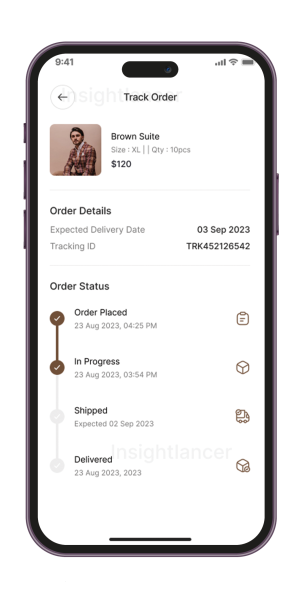

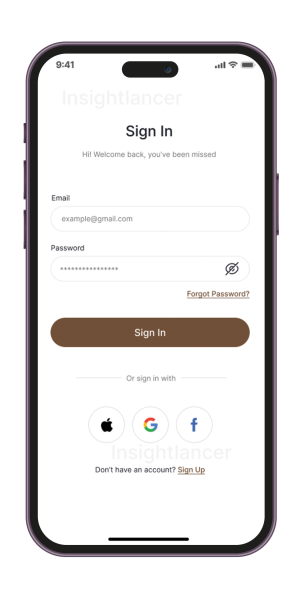
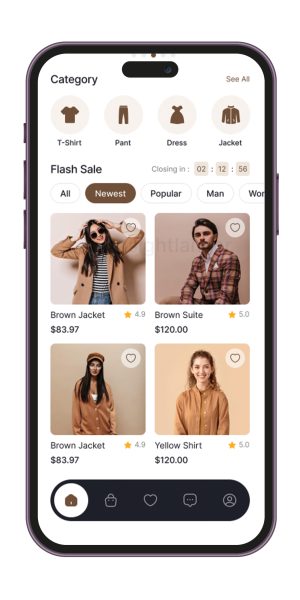
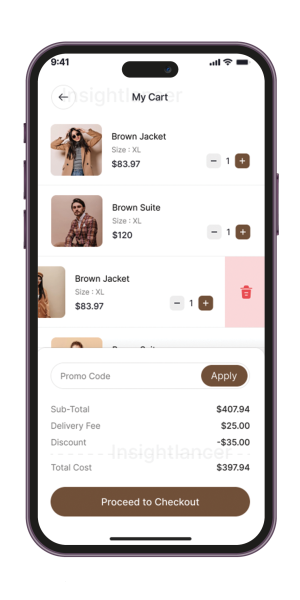
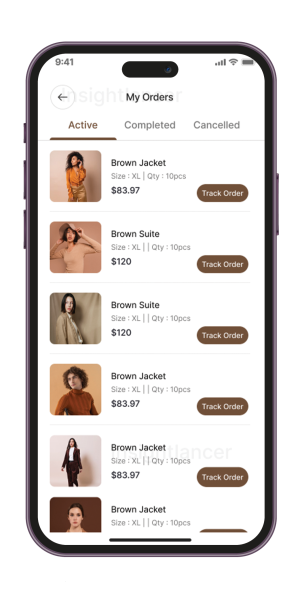
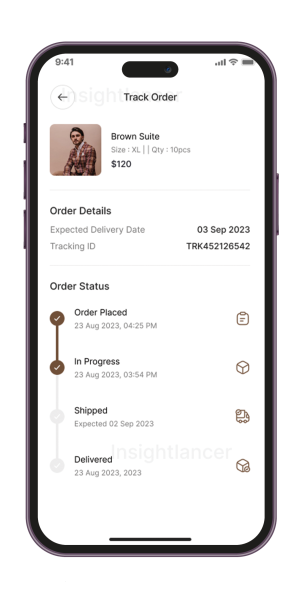

Web Design
Web Description: The purchasing experience on our e-commerce website is simple, responsive, and easy to use. We guarantee excellent performance and engagement with everything from user-friendly navigation to safe payments and unique product suggestions. Upgrade your online store with the most advanced web solutions designed for expansion!

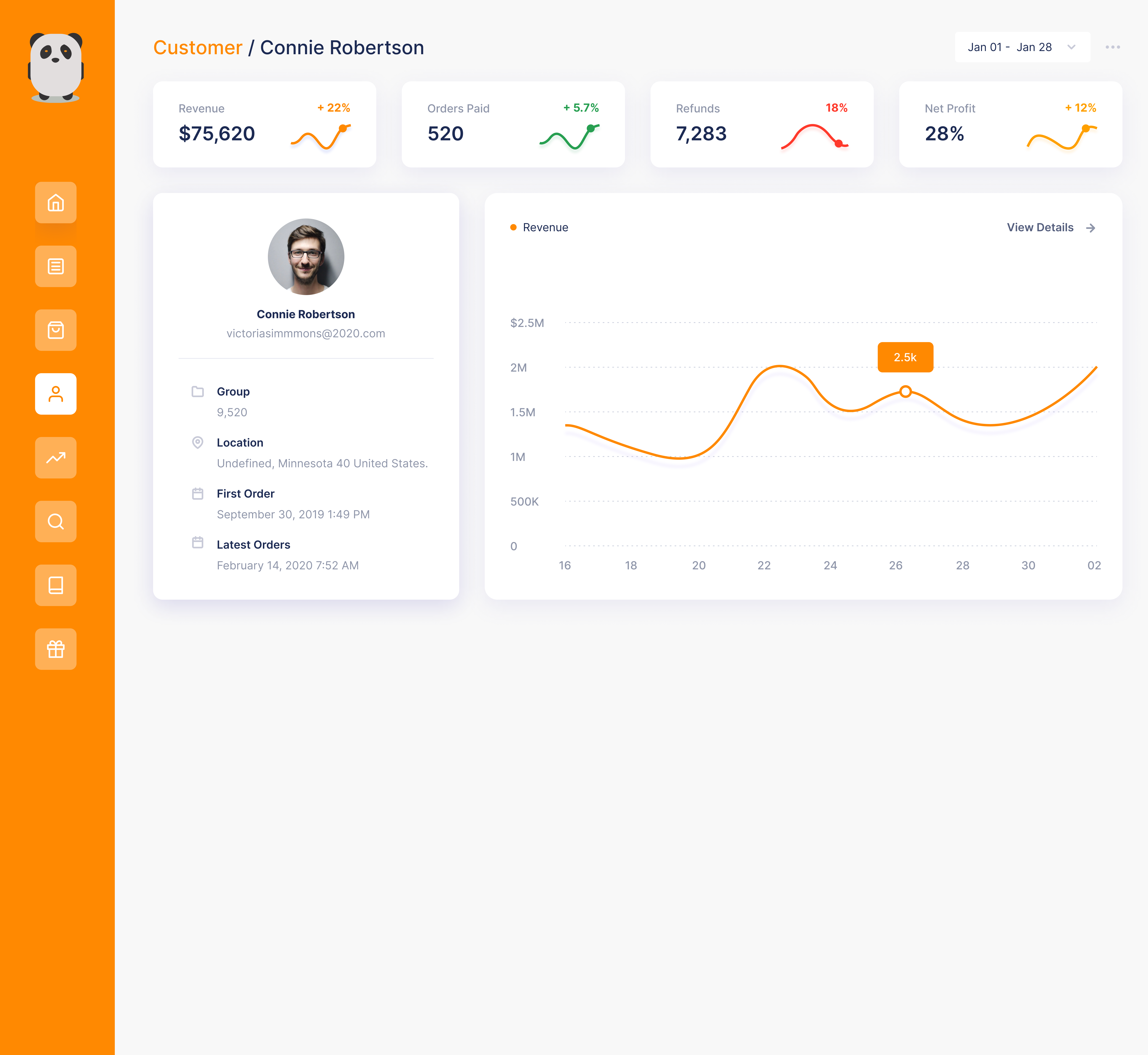
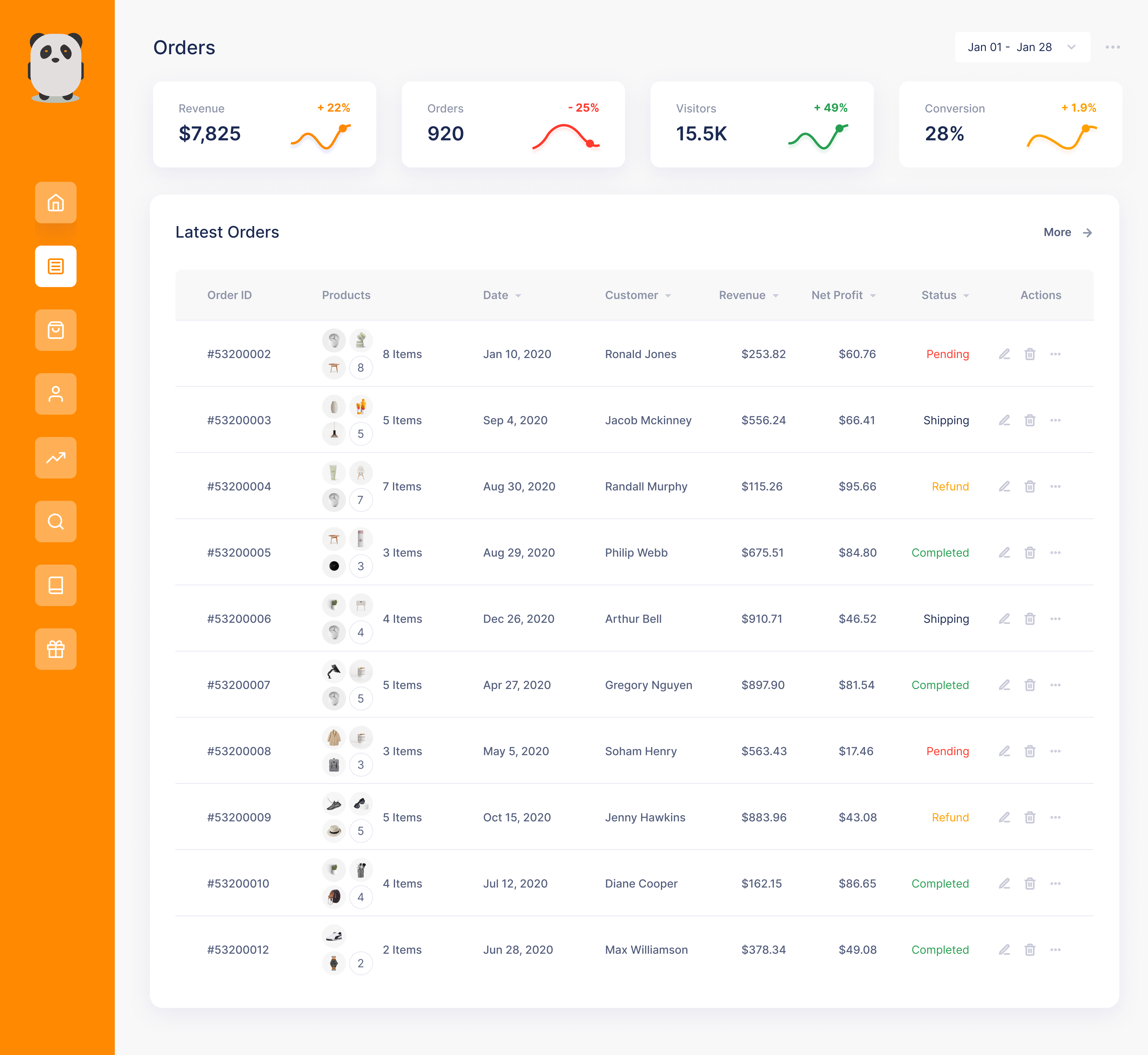
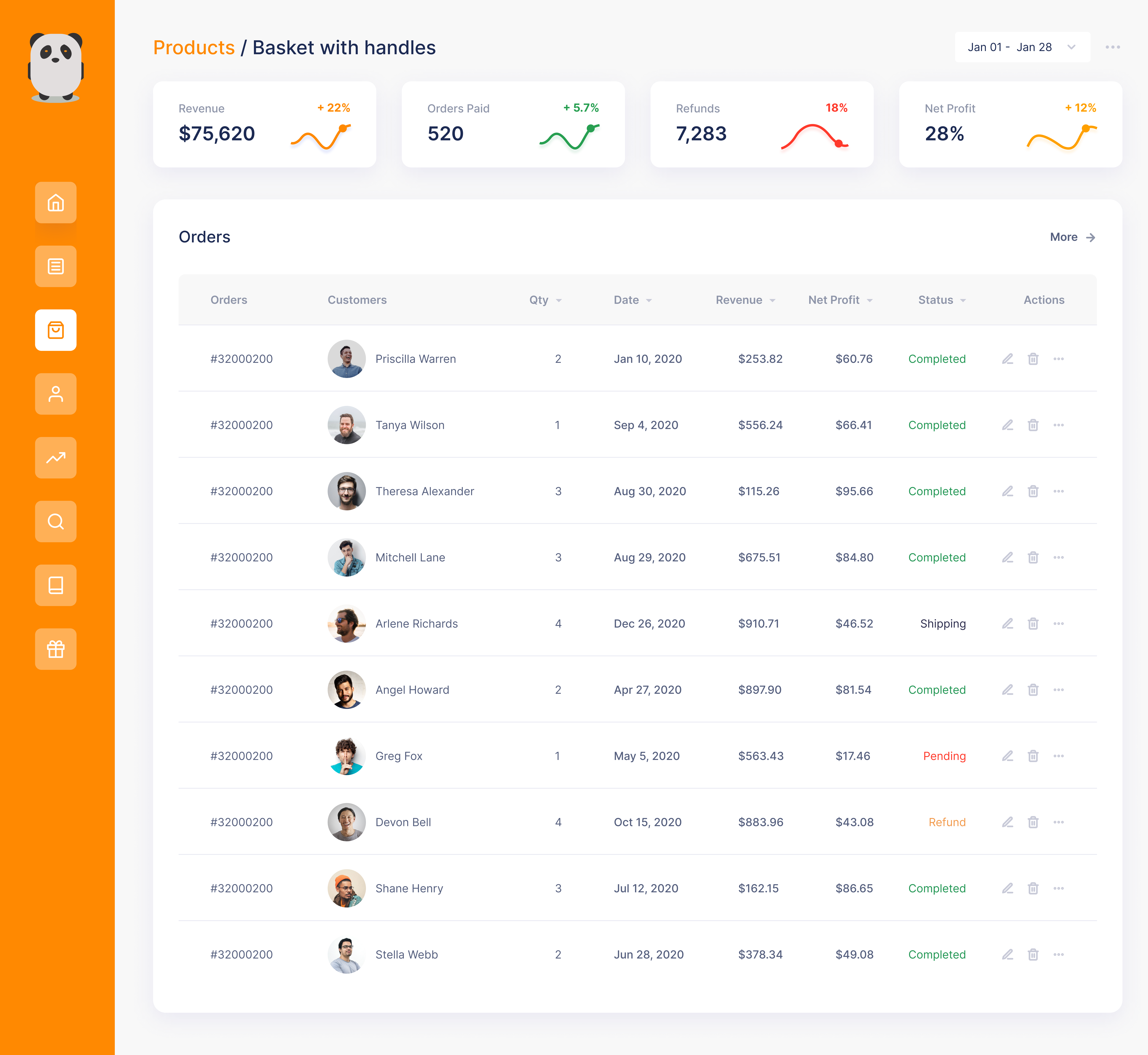

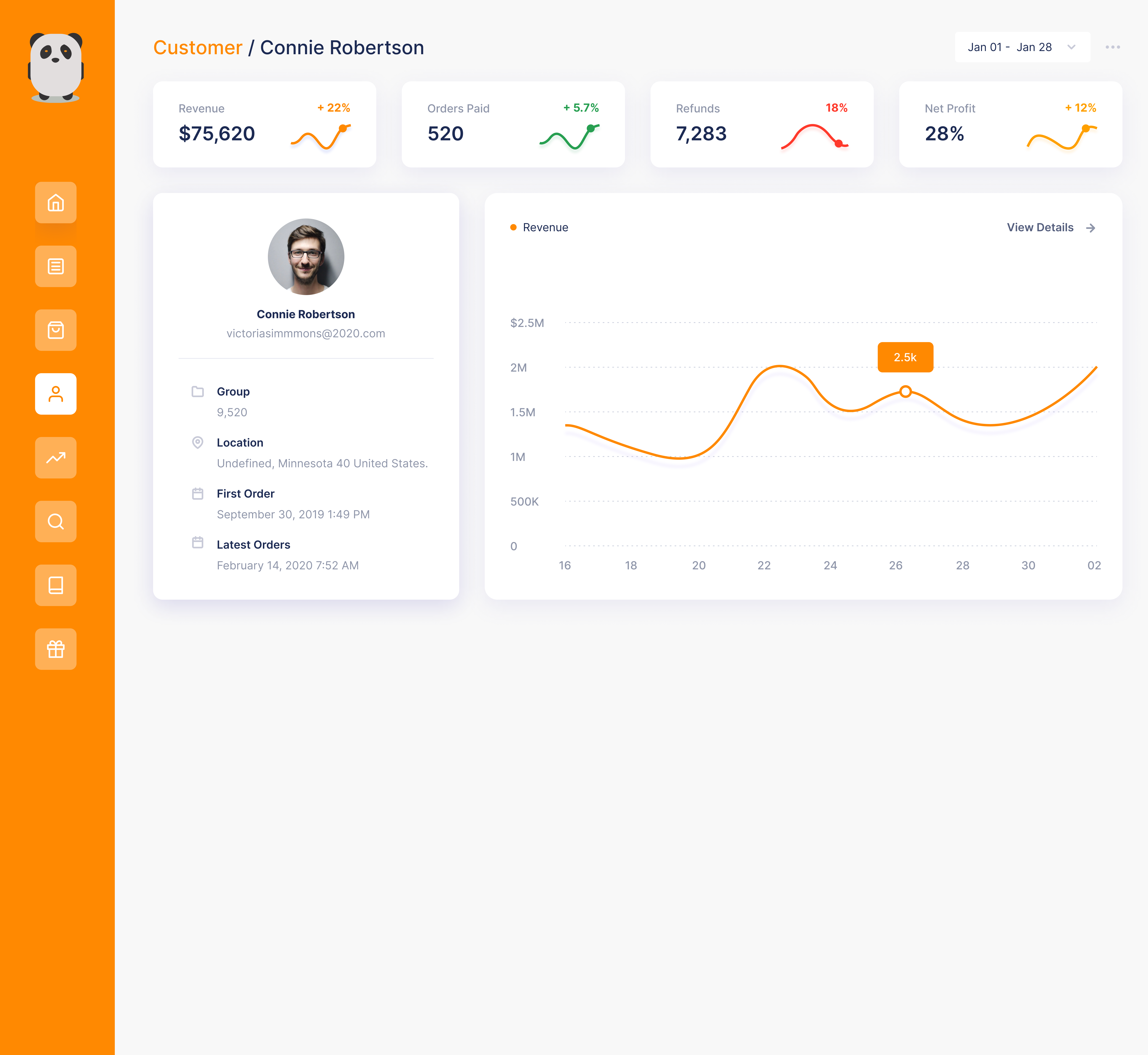
Our Features
User Registration
Buyer can create account using personal details like name, number.
Product Search
Buyer have the access to search products using categories
Wishlist
Buyer can easily add their favourite coffee to the wishlist for easy access.
Secured Payment
Buyer can easily pay using available secured payment integration options
Order History
Buyer can review previous history orders and can reorder them if needed.
Notifications
Buyer can receive notifications about order updates, promotions, deal etc.
Product Listings
Seller can easily add, edit and remove coffee products and flavours.
Inventory Management
Seller can manage and track the inventory to ensure availability of products.
Order Management
Seller can manage incoming order details including order status and fulfilment.
Sales Analytics
Seller can easily track all the metrics including highest selling products, revenue, trends etc.
Pricing & Discounts
Seller can set the product pricing, decide discounts & manage promotions.
Ratings & Reviews
Seller can get easy access to their product’s review & ratings to gain insights.
User Management
Admin can manage user account i.e. registration & verification of buyers & sellers.
Product Management
Admin can add edit, add and remove products, details, images etc.
Category Management
Admin can manage, edit and add different categories to organize products.
Payment Integration
Admin can easily integrate multiple payment gateways to manage payments.
Customer Support
Admin can handle queries and provide solutions to the coming disputes.
Manage Review & Ratings
Admin can address standard customer feedbacks to maintain quality standards.

Project Outcomes: Evaluating the Impact
The shift to an e-commerce platform was a smart move, helping the business achieve its goals and attract a broader customer base. With features like easy ordering, fast delivery, and diverse product options, the platform gained a competitive edge and built a strong brand identity. Competitive pricing and subscription-based discounts enhanced customer satisfaction, making the online store a reliable and efficient solution for modern buyers.
Frequently Asked Questions
An e-commerce platform is an online marketplace where businesses or individuals can buy and sell products or services. It provides tools for managing transactions, inventory, and customer interactions.
To create an account, click on the “Sign Up” or “Register” button on the homepage, provide your basic details like name, email, and password, and follow the steps to complete registration.
Browse products, select the ones you want to purchase, add them to your cart, proceed to checkout, provide shipping and payment details, and confirm the order.
Most e-commerce platforms accept a variety of payment methods including credit/debit cards, PayPal, bank transfers, and sometimes cash on delivery (COD).
Once your order has shipped, you will receive a tracking number and a link to track your order’s status directly on the platform or with the courier service.
