Event Management System
Manage Events Like a Pro – Smart, Simple, Efficient

About Event Management System
An event management system is a software program made to assist businesses in effectively organizing, carrying out, and monitoring events. It simplifies a number of event planning tasks, including scheduling, budget management, ticketing, registration, and attendee communication. Organizing suppliers and logistics, creating agendas, handling invitations, and delivering real-time updates are frequently essential components of an event management system.

Technologies Used
Secure and efficient technologies powered our efforts to rapidly deliver new functionalities and features.
HTML5
CSS
JavaScript
PHP
Laravel
Python
Node.js
PHP
Laravel
MySQL
Firebase
Mobile Designs
Mobile interface designers focus on easy navigation and touch-friendly features for mobile devices while creating attractive and easy to use layouts for websites and applications.
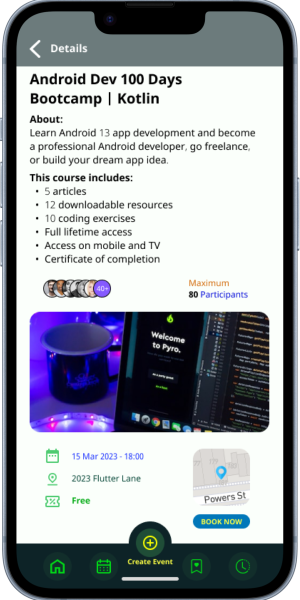
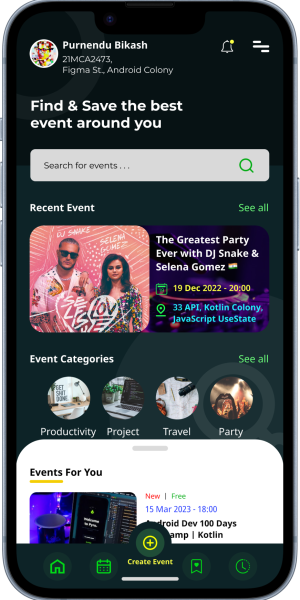
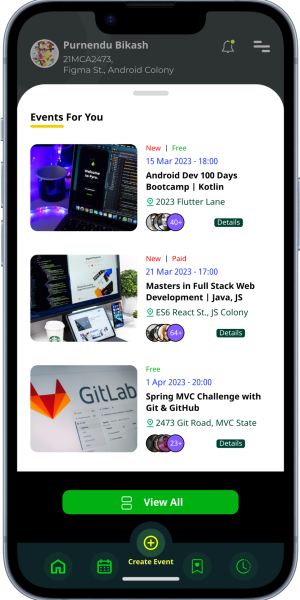
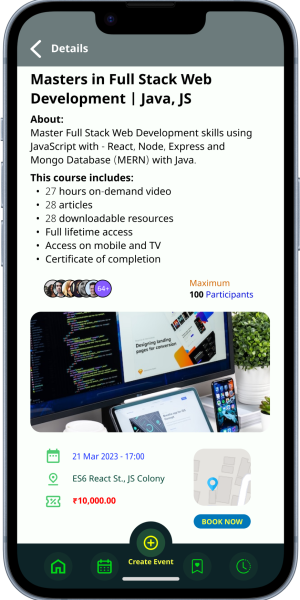
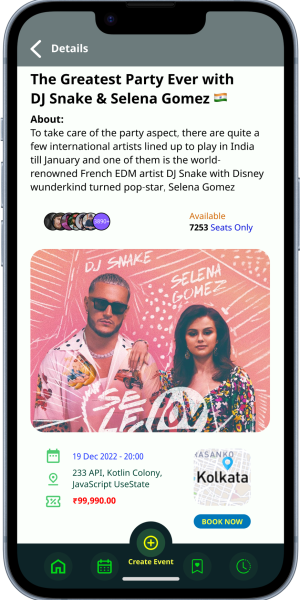
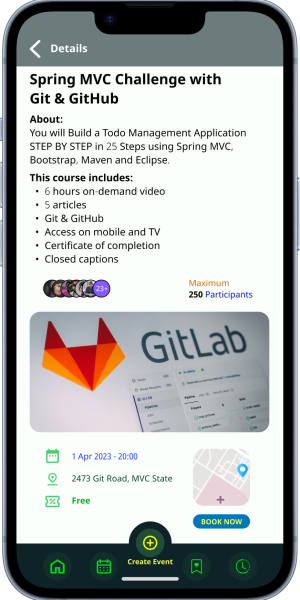
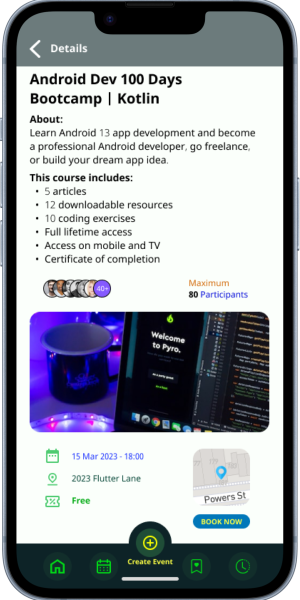
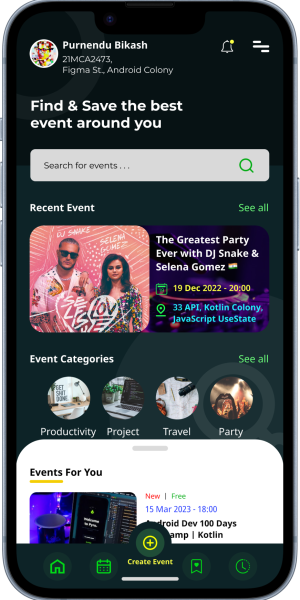
Web Design
Event management software offers a user-friendly, visually appealing interface for seamless event planning on any device. It enhances user experience, supports brand goals, and streamlines event management for better results.
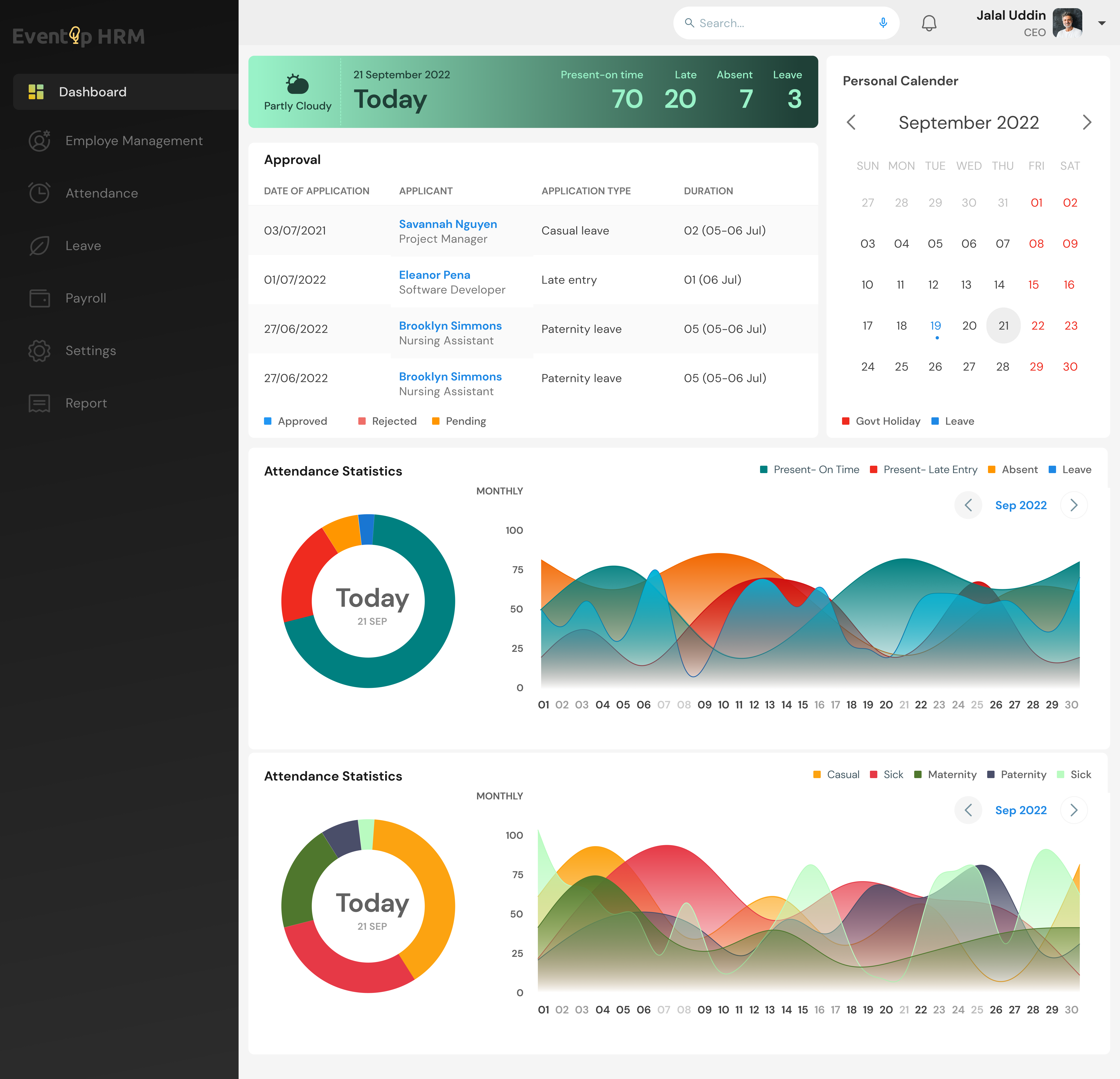
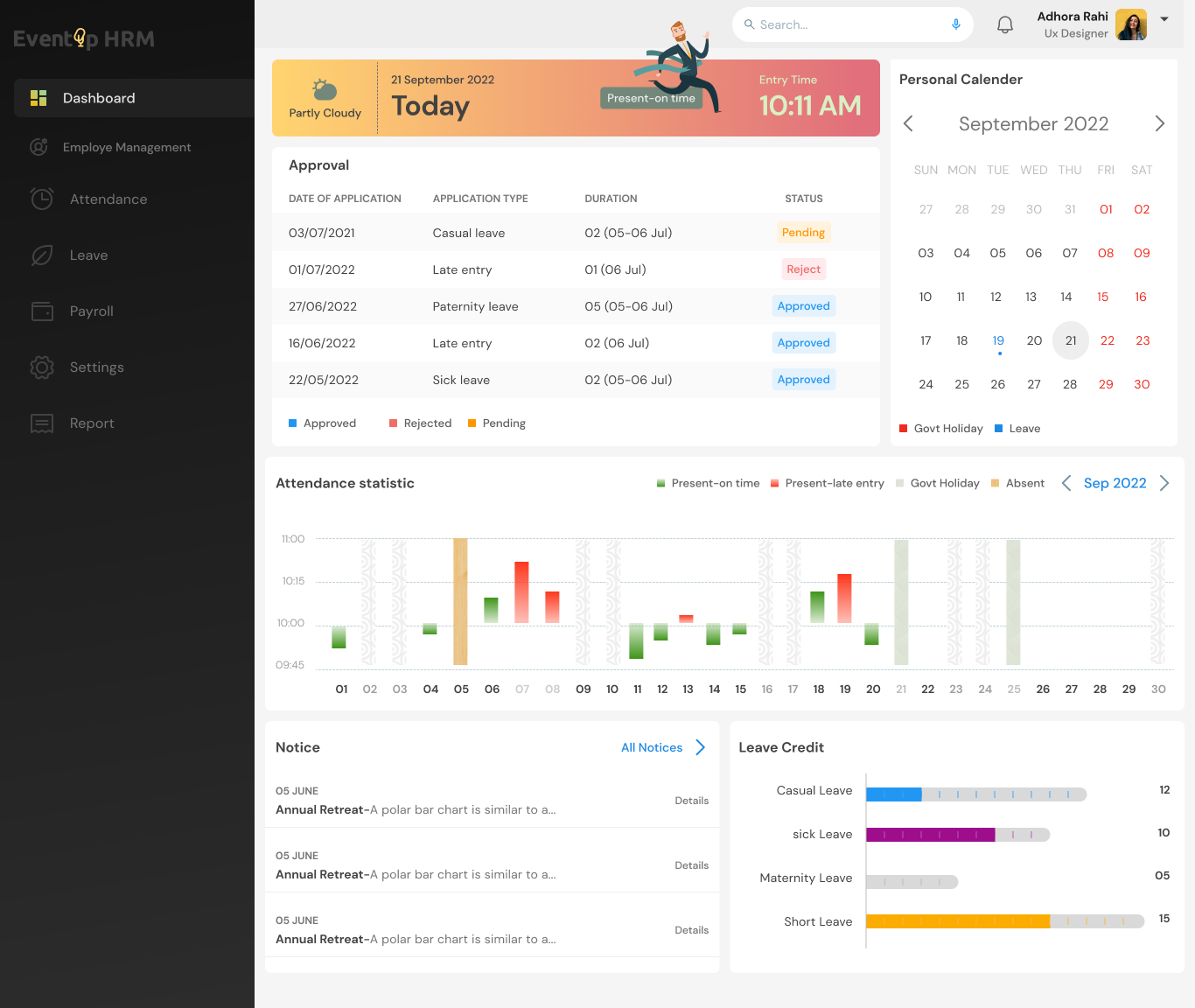
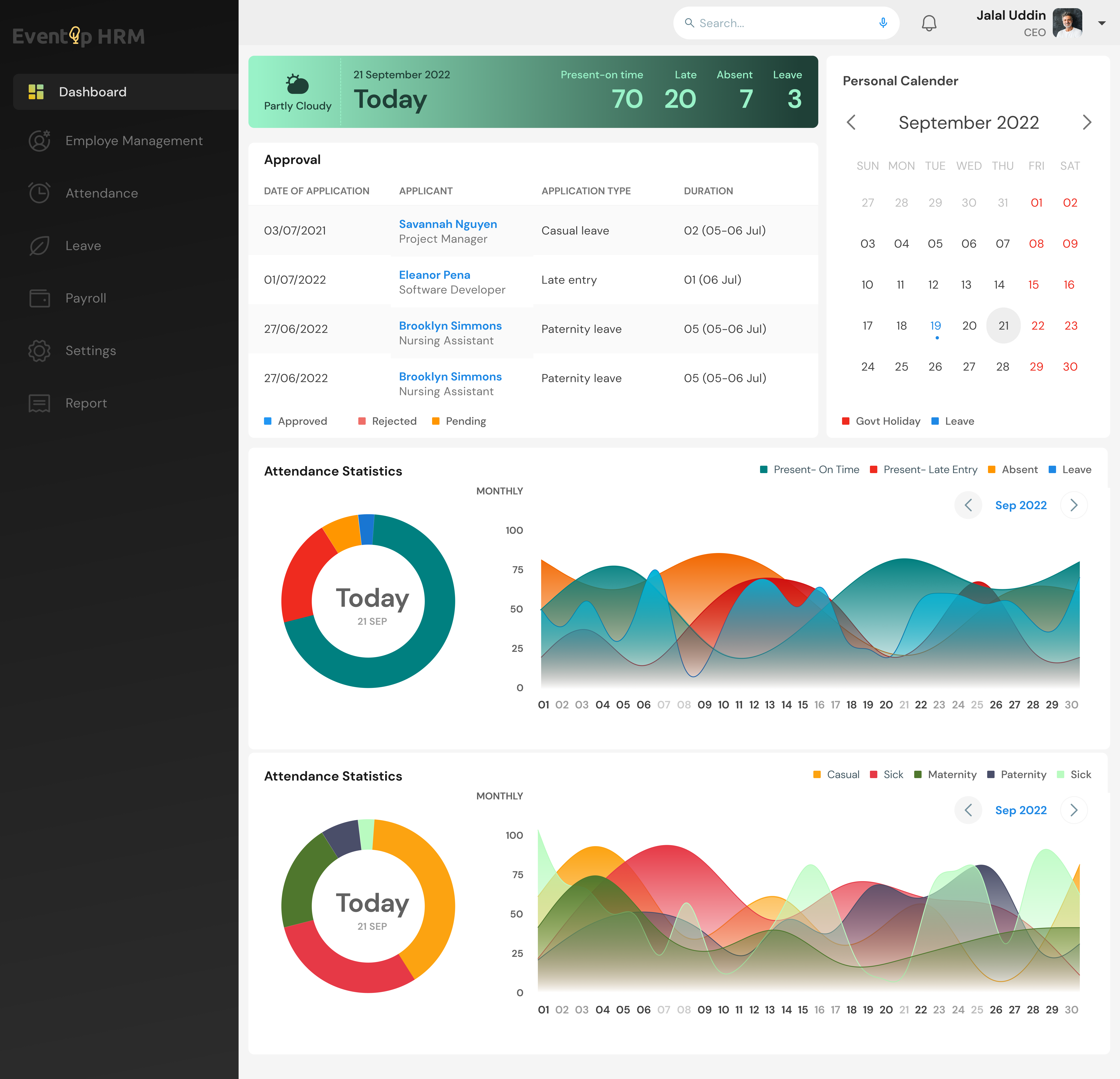
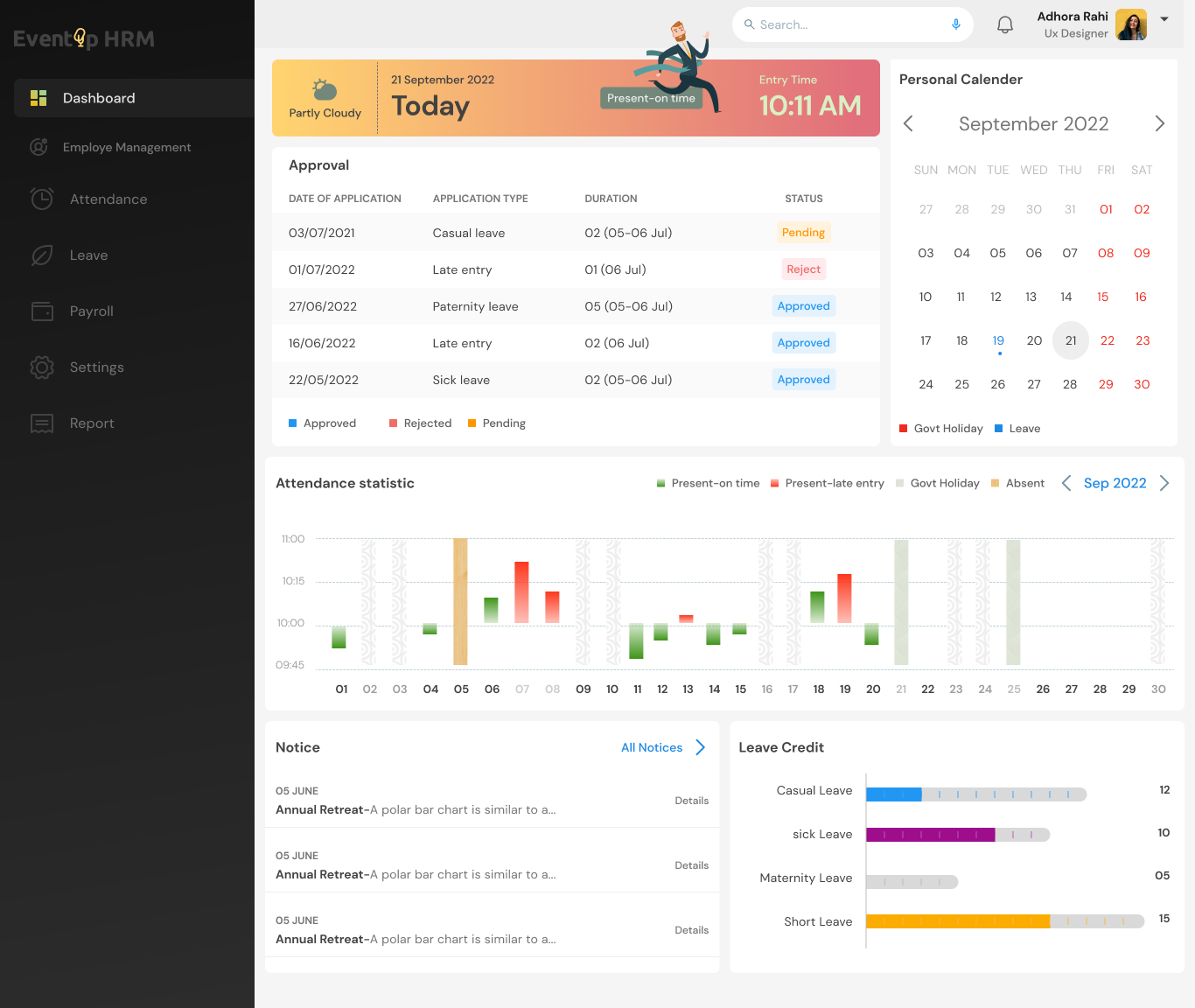
Our Features
Event Creation & Customization
Admins can easily set up events, define details like date, location, agenda, and ticket types, ensuring personalized and effective event planning.
Attendee Management
Admins track registrations, manage guest lists, send confirmations, and monitor attendance in real-time, making it easy to control attendee details and participation.
Payment Integration & Ticketing
Admins can set up payment gateways, manage ticket sales, track payments, and issue refunds, ensuring smooth financial transactions for the event.
Vendor & Supplier Management
Admins organize and oversee vendors, suppliers, contracts, and payments, ensuring all logistics and services, like catering or tech support, are well-managed.
Communication Tools
Admins use automated messaging tools to send event updates, reminders, and alerts to attendees, staff, and stakeholders, ensuring timely and clear communication.
Reporting & Analytics
Admins access data-driven reports on sales, attendance, finances, and feedback, helping assess event success and inform improvements for future events.
Event Discovery
Users can browse and discover events based on categories, location, date, and interests, making it easy to find relevant events to attend.
Online Registration & Booking
Users can quickly register for events, book tickets, and select specific preferences or options, streamlining the entire registration process.
Payment Options
Users can securely make payments for ticket purchases, select preferred payment methods, and receive instant confirmation once the transaction is completed.
Event Reminders & Notifications
Users receive automated reminders and updates about event schedules, changes, and important details, ensuring they never miss crucial information.
Personalized Event Recommendations
Based on user preferences and past activity, the system suggests upcoming events tailored to individual interests, enhancing the event experience.
Access to Event Materials
Users can view event schedules, speaker details, and other materials, enabling them to prepare for and participate fully in the event.

Project Outcomes: Evaluating the Impact
Our event management system makes organizing and running events easy and smooth. It helps with planning, coordinating, and keeping everything on track. The system is flexible, so it works for events of any size, making things more affordable and efficient. In the end, our solution ensures a great event experience that matches your brand and keeps guests happy.
Frequently Asked Questions
To create an event, log in to your admin panel, select "Create Event," enter event details such as date, time, venue, and description, and then save. You can also customize ticket options and registration forms.
Yes, the system allows you to track and manage attendee registrations, including sending confirmation emails, generating tickets, and keeping records of payments or RSVPs.
The ticketing feature allows you to create and sell tickets for events, set different pricing tiers, offer promo codes, and monitor sales in real time. You can also issue digital tickets to attendees.
Yes, the EMS provides real-time data and analytics on ticket sales, attendee engagement, and event feedback, allowing you to assess event performance and make data-driven decisions.
Absolutely. The system supports various payment gateways (e.g., PayPal, Stripe) to securely process ticket purchases and donations.
