Real Estate
Seamless Real Estate App and Website

About Real Estate
Workie provides premium office space solutions for businesses of all sizes, from start-ups to large corporations. Offering serviced offices, co-working spaces, and traditional leases, Workie customizes options to meet unique business needs. With expert guidance and prime locations in cities like Mumbai, Delhi, Indore, and Bengaluru, Workie ensures accessibility and convenience.

Technologies Used
Secure and efficient technologies powered our efforts to rapidly deliver new functionalities and features.
HTML5
CSS
JavaScript
PHP
Laravel
Python
Node.js
PHP
Laravel
MySQL
Firebase
Mobile Designs
Optimize real estate management on the go with our mobile app! List properties, connect with buyers, schedule visits, and track deals effortlessly. Experience a user-friendly design, real-time updates, and AI-driven insights for wiser property decisions—anytime, anywhere!


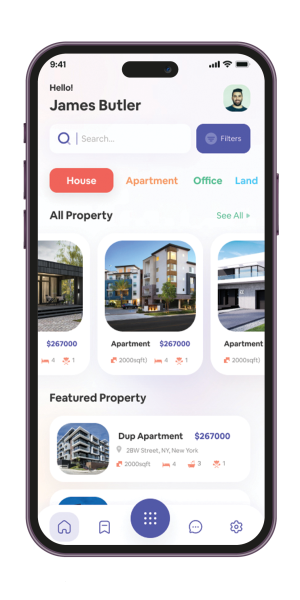
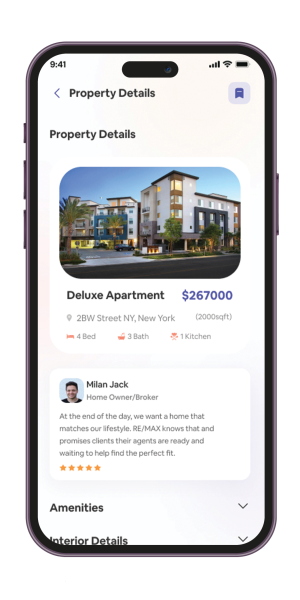
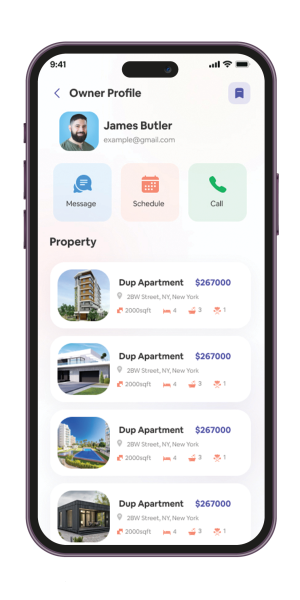



Web Design
Property administration and transactions are made easier by our advanced real estate online platform. Manage leads, automate processes, and list, search, and filter properties with ease. Maximize sales and improve operations with a single, smooth cloud-based solution that includes virtual tours, advanced analytics, and secure payments. Boost your real estate company right now!
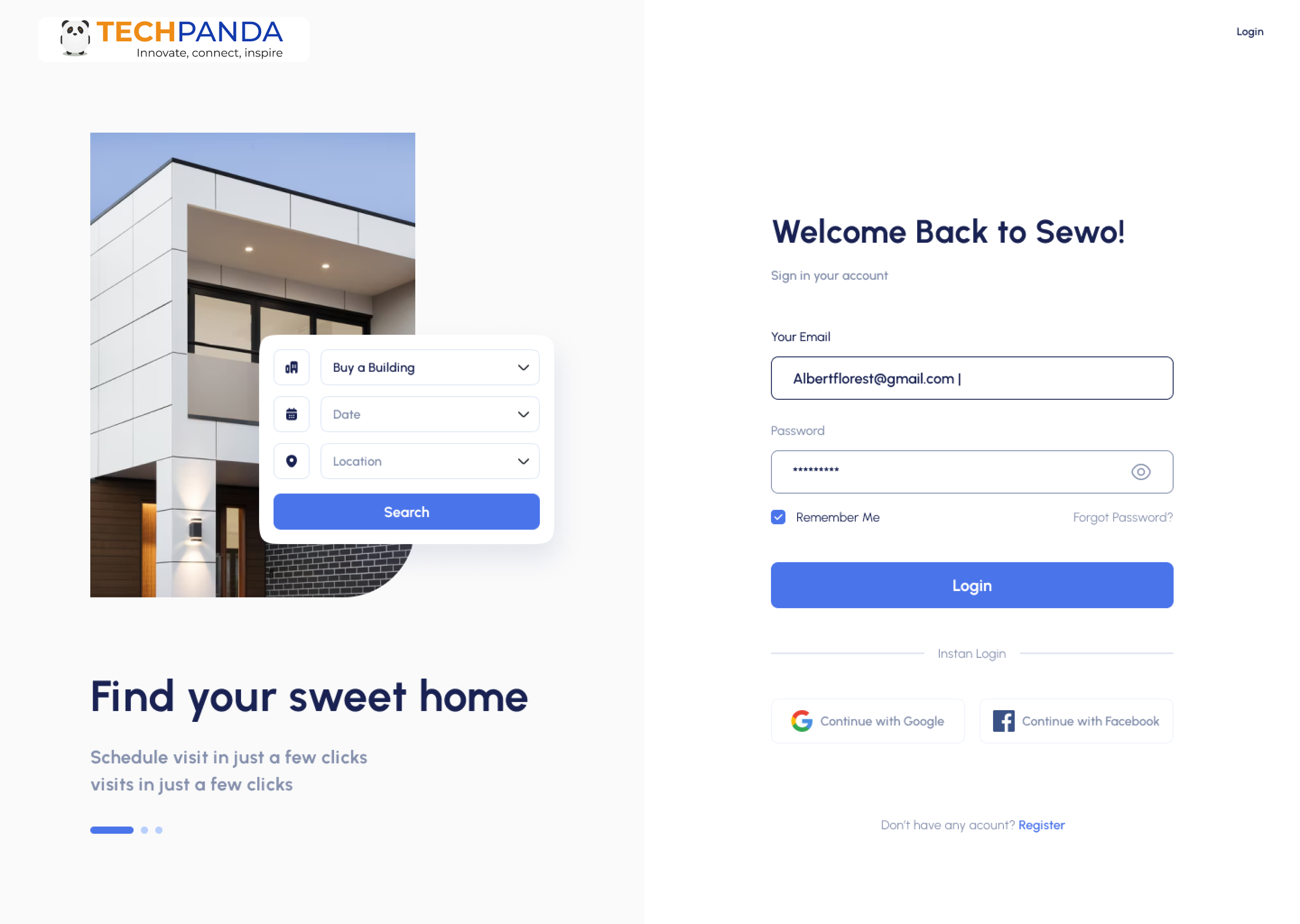
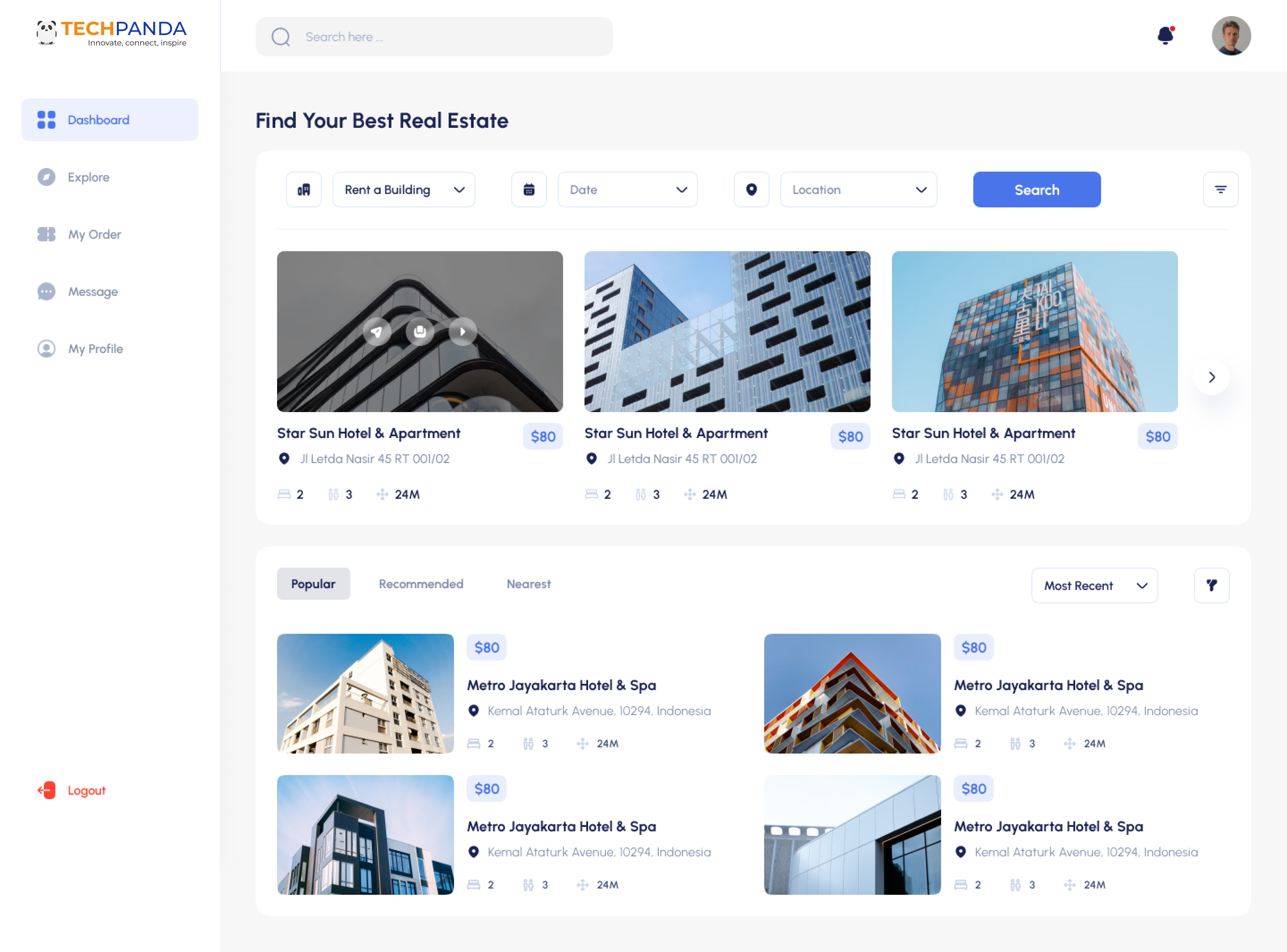
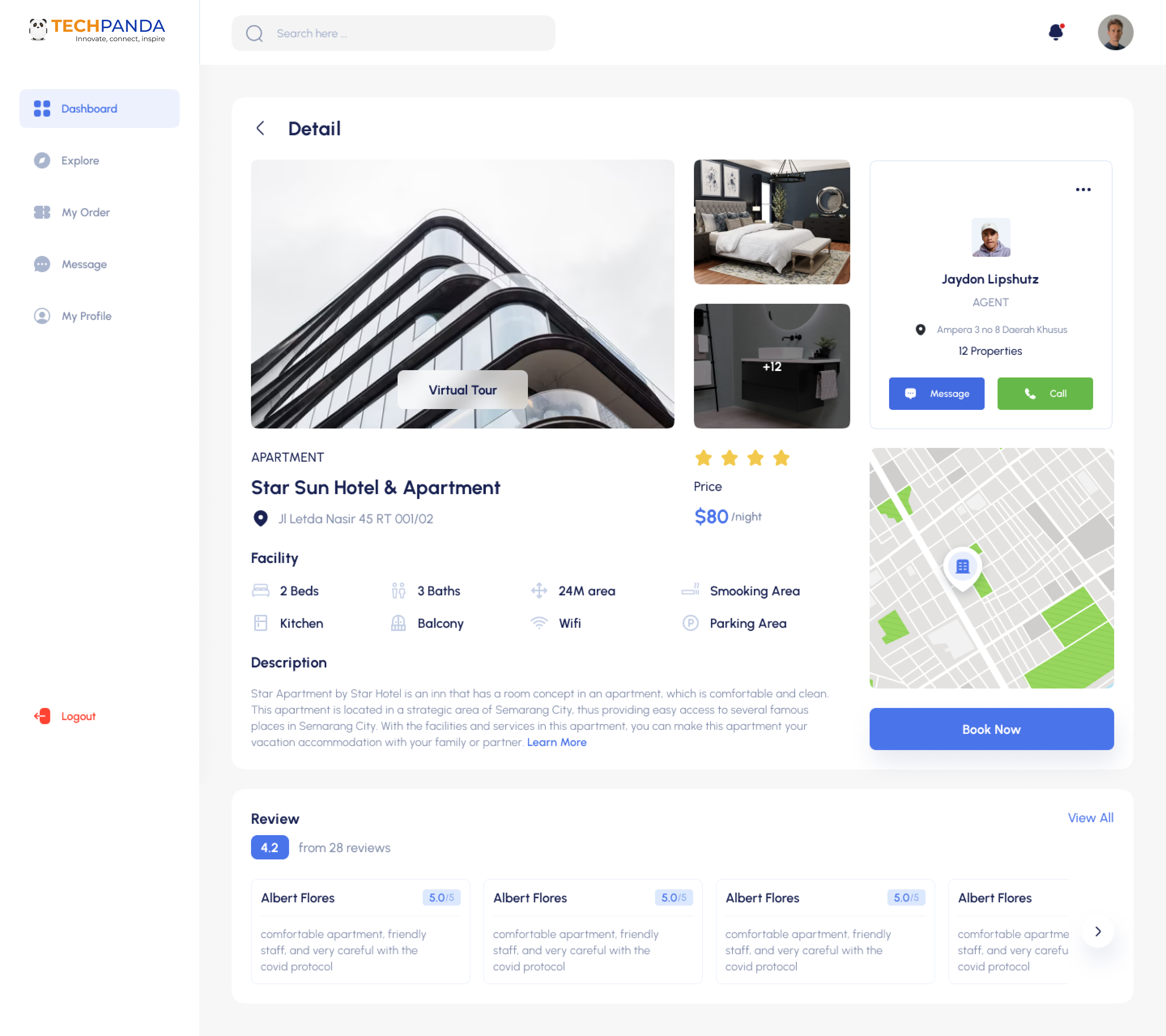
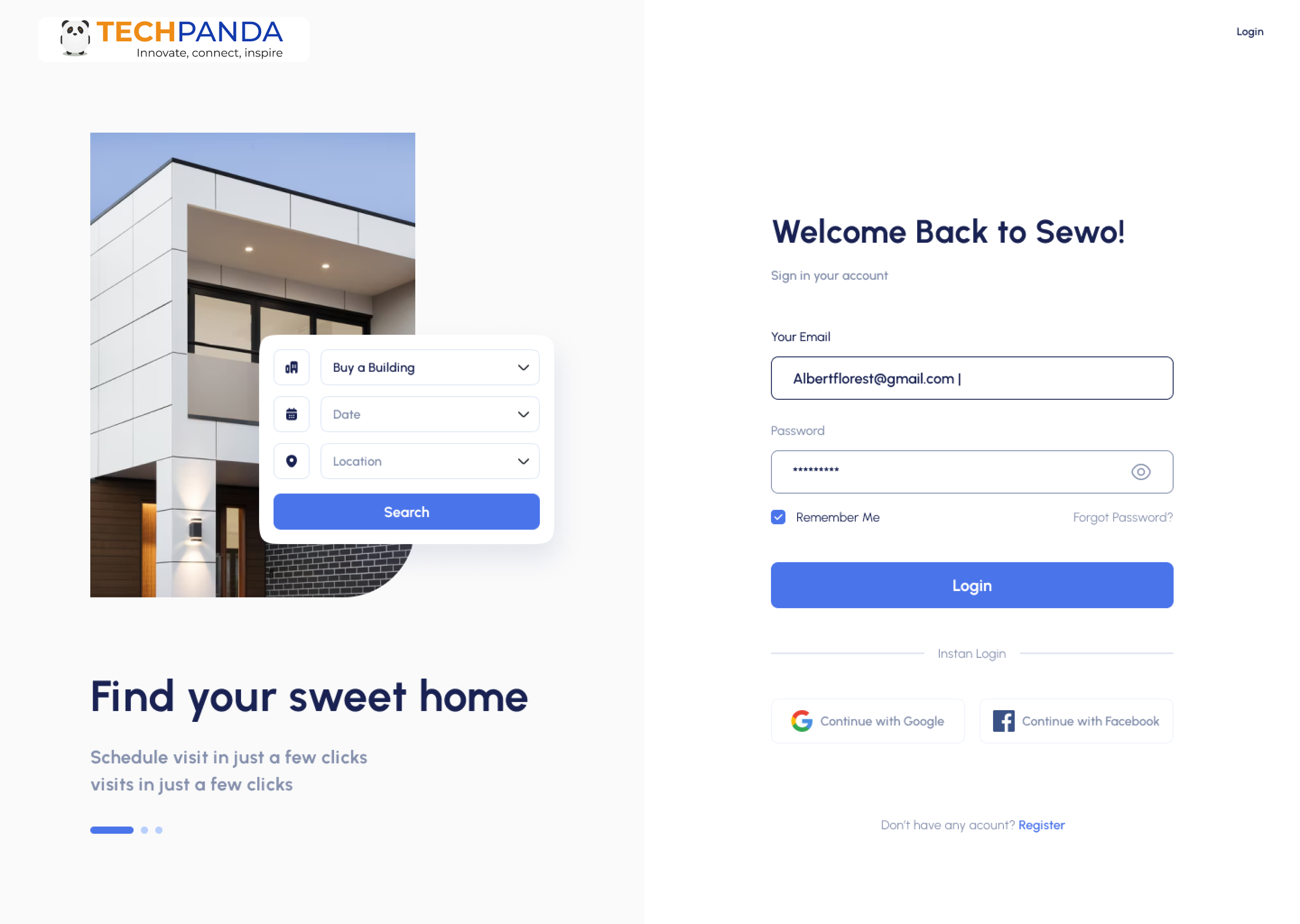
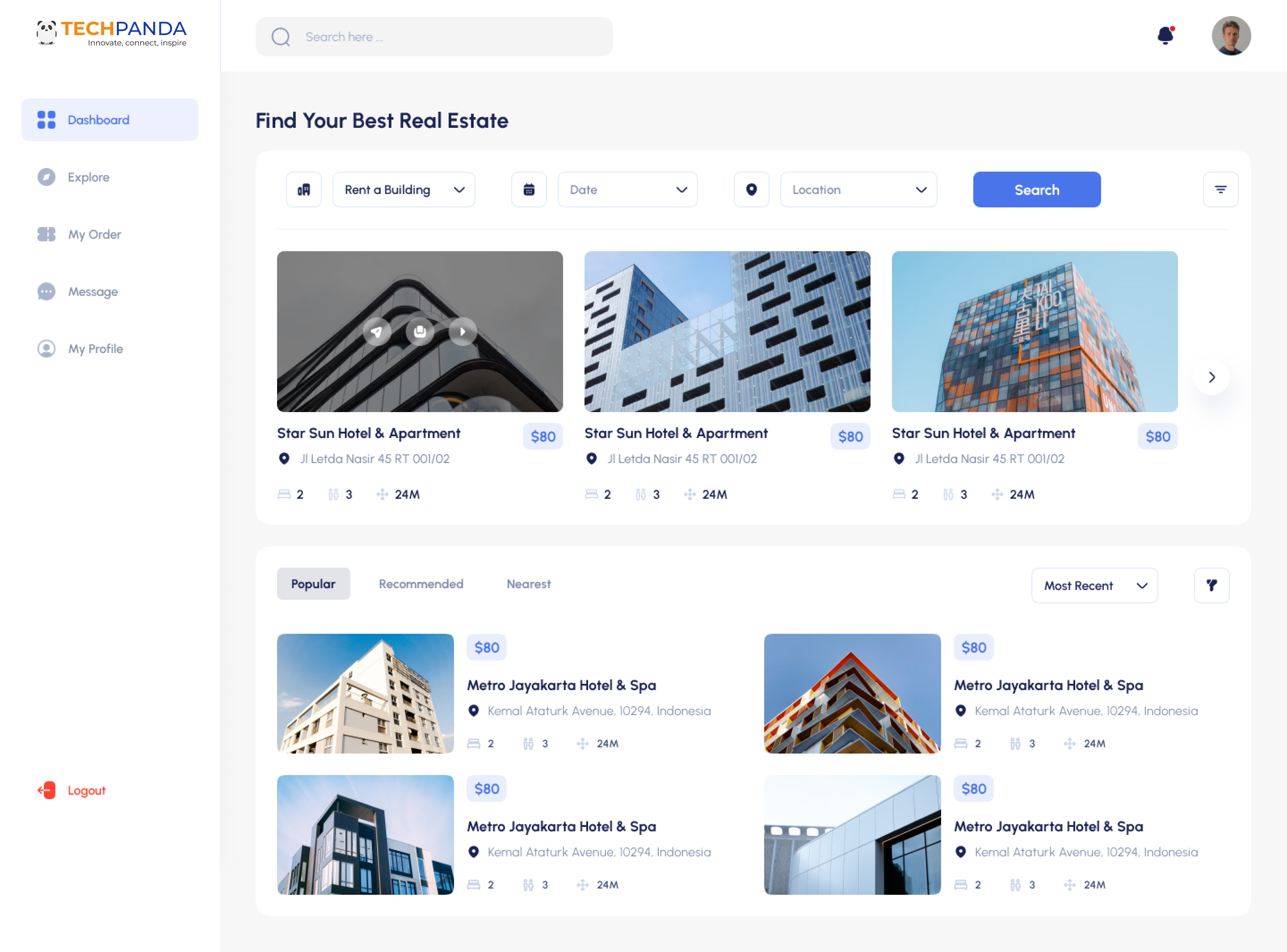
Our Features
Register/Login
Buyer can access account with email id, password, and other required details.
Search Properties
Buyers can search a location based on a variety of properties that are on sale or available on lease.
Filter
Buyer can filter their search based on property type, size, price, and location.
Sort
Buyer can sort their search list as per oldest or newest entry, and price/rate/size at low-to-high or vice-versa.
Save Search Method
To ease the frequent search/filters, a buyer can save their search method for future use.
Property Listing
Buyers can view a detailed listing of available properties along with their highlights and information.
Sharing Link
Buyers can share the search link or specific property link to help other buyers in finding the best option.
Social Media Share
Buyers can share the property link on their social media platforms.
Brokers list
Buyers can find the list of available brokers on the platform along with their contact details.
Find Broker
Buyers can share the search link or specific property link to help other buyers in finding the best option.
Contact Agent/Seller
Buyers can view seller profiles and reach out to them on the provided communication details.
Notification
Buyer will receive in-app notification and updates about any special offer or discount.
Register/Login
Seller can access account with email id, password, license number, and other details.
Subscription
Seller can purchase a monthly subscription to be active as the seller or can also avail 90 days free trial period.
Add New Property
Seller can add a new property to the list to sell along with all the relevant and detailed information.
Listed Properties
Seller can manage all their active listed properties that are on sale, update details, pricing, etc.
Renew Subscription
Seller can renew their subscription to display the unsold properties.
Contact Buyer
Seller can reach out to the buyer who showed interest in the property through an in-app chat feature.
Search Properties
Seller can check active properties that are in the sale or available for lease, to perform competitive research.
Filter
Seller can filter the data based on their preference.
View Property List & Detail
Seller can check out the property list and details to analyze the market demand.
Transaction Details
Buyers can share the search link or specific property link to help other buyers in finding the best option.
Notification
Seller will receive reminder notification if any buyer showed interest in his property or replied on chat, etc.
Report
Seller can contact customer assistance or report an issue to seek support.
Register/Login
Admin can access account with email id and password.
Dashboard
Admin can view total no. of users, agents, property listing, subscription, and revenue generation.
Manage Buyer/Renter
Admin can add, edit, view, search, filter, and can set active or inactive buyers/renters.
Manage Agent/Seller
Admin can add, edit, view, search, filter, and can set active or inactive agent/seller.
Manage Category
Admin can add, edit, view, search, filter, and can set active or inactive categories.
Manage Property Listing
Admin can add, edit, track, close, search, filter, and can set active or inactive listing.
Manage Subscription
Admin can add new subscription plans and can edit, delete, or search active plans.
Manage Advertisement
Admin can view ad requests, and can add, edit, search, or set active/inactive ads.
Manage Featured Listing
Admin can add, edit or search featured listing, and can manage plan details and set active/inactive.
Payment & Transaction
Admin can view all transactions of agents and payment details.
Manage Sold Properties
Admin can add, edit, view, search, and set active/inactive sold properties, and can manage their details.
Notification
Admin can receive notification for adding or removing any entry/property.
Manage Dispute
Admin can view and reply to resolve any dispute.
Reports
Admin can keep track of all the sales, subscription, revenue, and featured ads.
Analytics
Admin can check each existing page performance.

Project Outcomes: Evaluating the Impact
The Real Estate Management System is designed to transform property management by integrating essential features for property listings, client communication, transaction management, and financial tracking. With its user-friendly interface, comprehensive functionalities, and commitment to security standards, the system ensures seamless operations and improved efficiency for real estate businesses.
Frequently Asked Questions
A real estate platform is an online service that helps buyers, sellers, and renters connect with property listings, facilitating the process of purchasing, renting, or selling properties.
You can search for properties by entering criteria such as location, price range, type of property (house, apartment, etc.), and desired features (number of bedrooms, amenities) in the search bar
To list a property, sign up or log in to the platform, click "Post a Property," and fill in the property details such as location, price, description, photos, and contact information.
The listing fee depends on the platform. Some real estate platforms offer free basic listings, while others may charge a fee for premium listings or additional promotional features.
Yes, many real estate platforms allow you to schedule property viewings directly through the website or app by selecting a time slot that works for you or contacting the property owner/agent.
